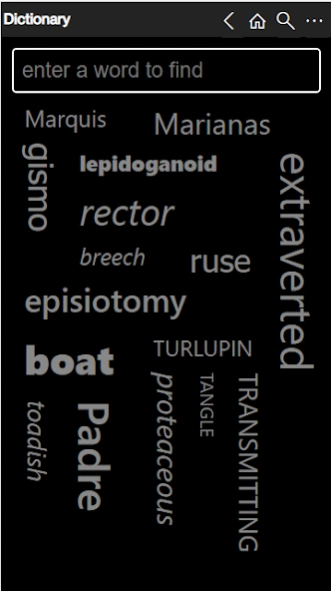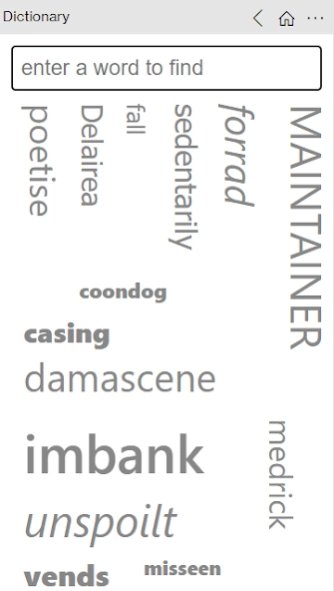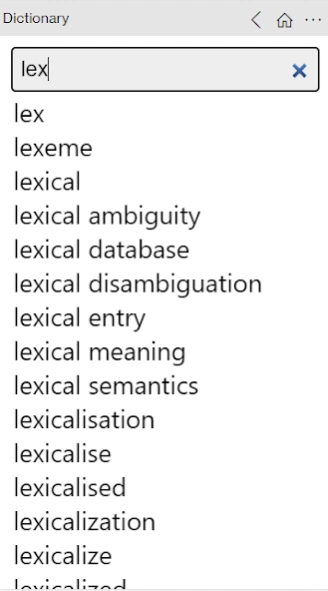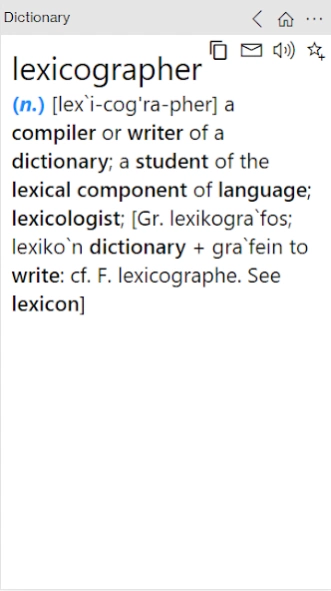Dictionary
Continue to app
Free Version
Publisher Description
Dictionary - Dictionary is an interactive English Dictionary.
Dictionary is a free offline English dictionary containing over 200,000 words and definitions and no ads. Dictionary is ideal for both native English speakers and English learners or people studying the English language. The dictionary definitions are stored locally, and because it's ad-free there's no need for a network connection. The home page contains a randomly selected word cloud which will pique your curiosity and help you improve your vocabulary, while the search box allows you to find specific words easily.
As you type, Dictionary homes in on the word you are looking for. Then you can follow the links in the definition page to get more word definitions. Wildcard characters can be used to help with word games like crosswords and scrabble where only some of the letters are known, or you have to find an anagram, or with spelling. Definitions include synonyms and antonyms which allows the dictionary to also serve as a thesaurus. The speech function helps provide the correct pronunciation.
About Dictionary
Dictionary is a free app for Android published in the Reference Tools list of apps, part of Education.
The company that develops Dictionary is Flow Simulation Ltd.. The latest version released by its developer is 1.0.
To install Dictionary on your Android device, just click the green Continue To App button above to start the installation process. The app is listed on our website since 2023-10-04 and was downloaded 1 times. We have already checked if the download link is safe, however for your own protection we recommend that you scan the downloaded app with your antivirus. Your antivirus may detect the Dictionary as malware as malware if the download link to com.flosim.Dictionary is broken.
How to install Dictionary on your Android device:
- Click on the Continue To App button on our website. This will redirect you to Google Play.
- Once the Dictionary is shown in the Google Play listing of your Android device, you can start its download and installation. Tap on the Install button located below the search bar and to the right of the app icon.
- A pop-up window with the permissions required by Dictionary will be shown. Click on Accept to continue the process.
- Dictionary will be downloaded onto your device, displaying a progress. Once the download completes, the installation will start and you'll get a notification after the installation is finished.